With the Twenty Twenty-Three theme, follow these steps:
1️⃣ Login and go to Dashboard
2️⃣ Click “Pages” in the menu
3️⃣ Click “Sample Page”
4️⃣ Add a site logo section
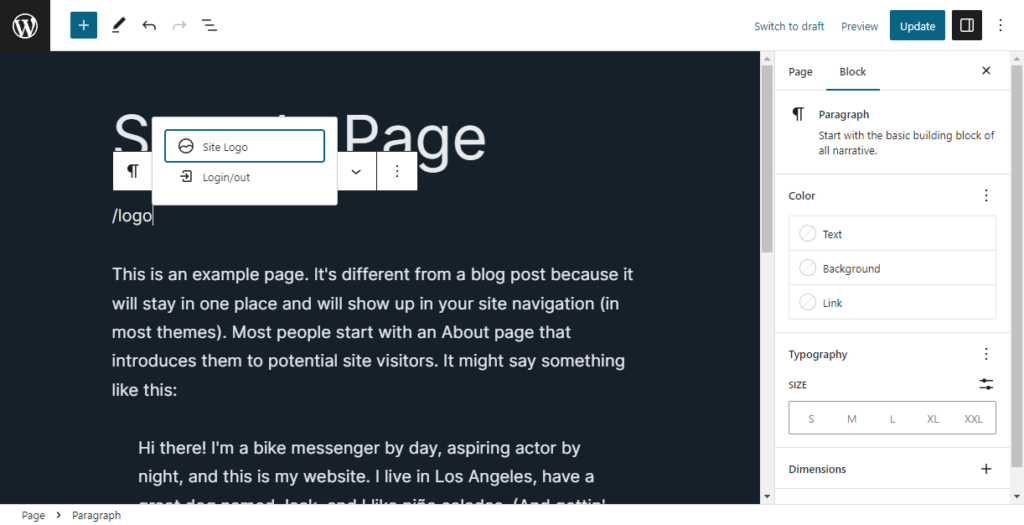
5️⃣ Click “Site Logo”
6️⃣ Upload your favicon image
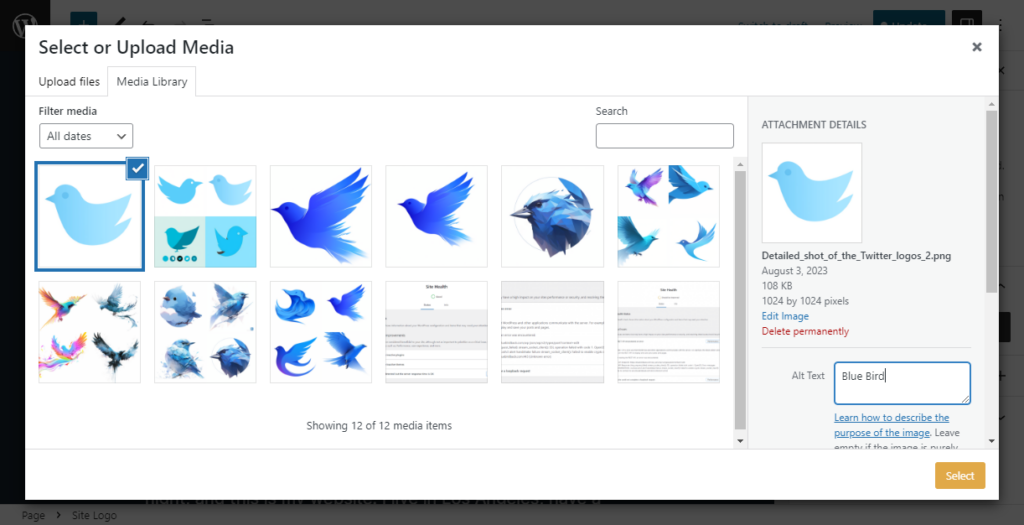

7️⃣ Save changes

A customized favicon boosts branding and makes your WP site stand out! Give your users a seamless experience with this small but important design tweak.
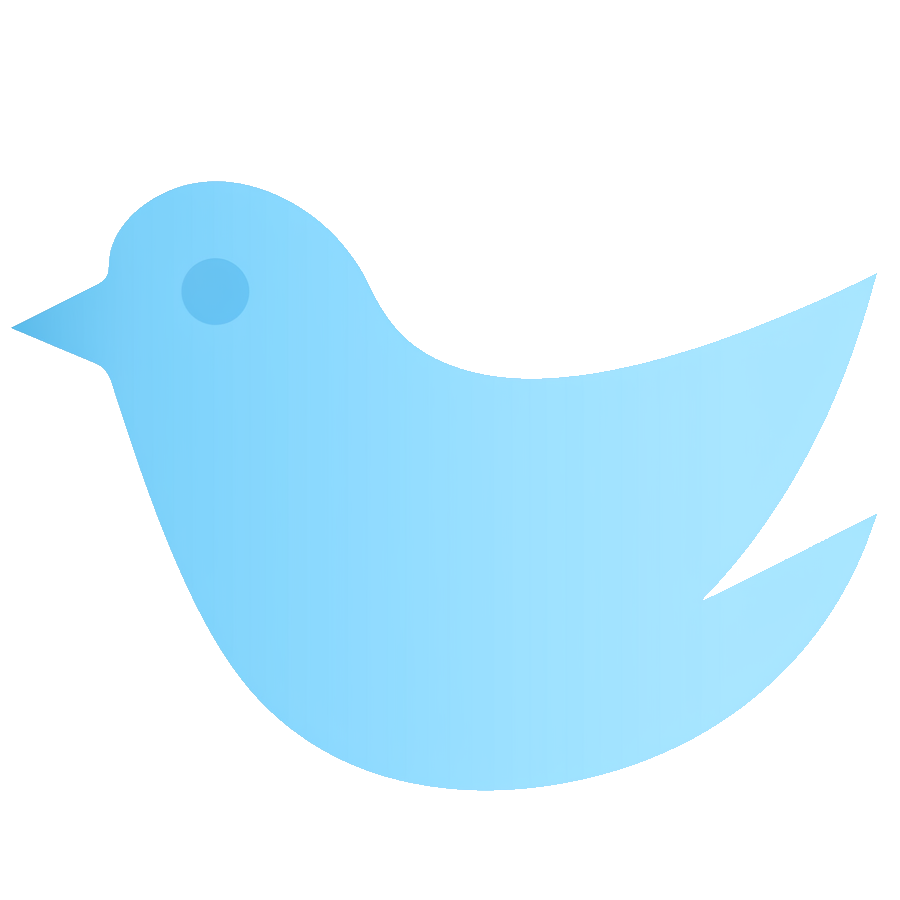
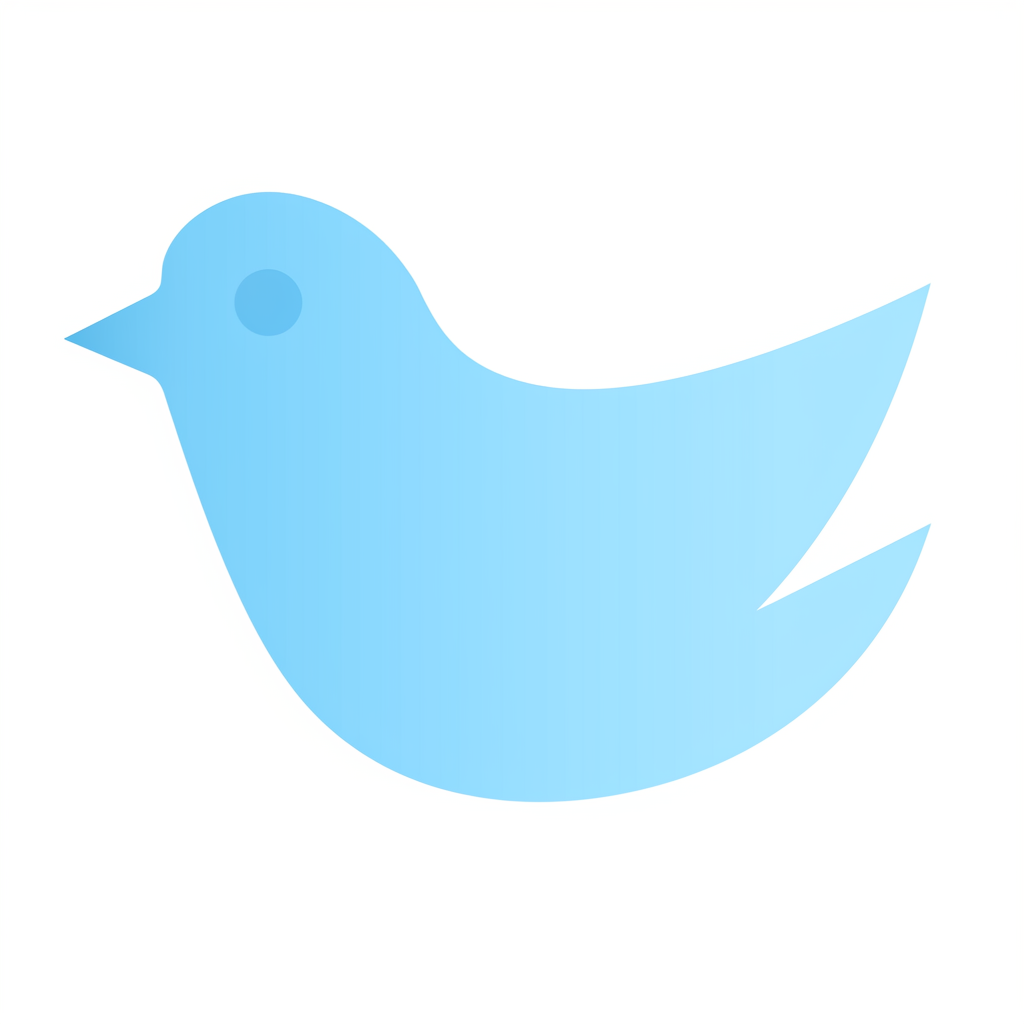
Leave a Reply